Keyboard LED's Dancing Trick.
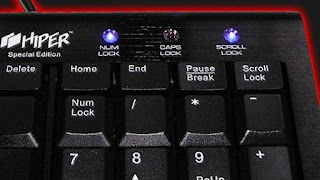
This keyboard led dancing trick is just for fun. It does not have any type of harm. Basically it is
based on working of 3 small Led's on our keyboard. Mostly every keyboard have small led for Caps Lock, Scroll Lock and num Lock to show that whether it is on or not. By using this trick these keys start glowing one by one.
To do this funny tricks follow these simple steps
- Firstly Open Notepad and paste this code
Set wshShell =wscript.CreateObject("WScript.Shell")
do
wscript.sleep 100
wshshell.sendkeys "{CAPSLOCK}"
wshshell.sendkeys "{NUMLOCK}"
wshshell.sendkeys "{SCROLLLOCK}"
loop
- Now save This File with name ST.vbs
- After Saving your file click on the file created and you will see the effect.
Now if you want to stop this blinking of led's Follow these steps
- Firstly open Task manager by Alt+ctrl+delete
- Then Go to processes Tab
- Then Find File Name wscript.exe and select it
- Then click on end process button.
Now If face any problem regarding this tricks feel free to leave your comment.

Keyboard Led'S Dancing Trick.
ReplyDelete~
Safe Tricks >>>>> Download Now
>>>>> Download Full
Keyboard Led'S Dancing Trick.
~
Safe Tricks >>>>> Download LINK
>>>>> Download Now
Keyboard Led'S Dancing Trick.
~
Safe Tricks >>>>> Download Full
>>>>> Download LINK